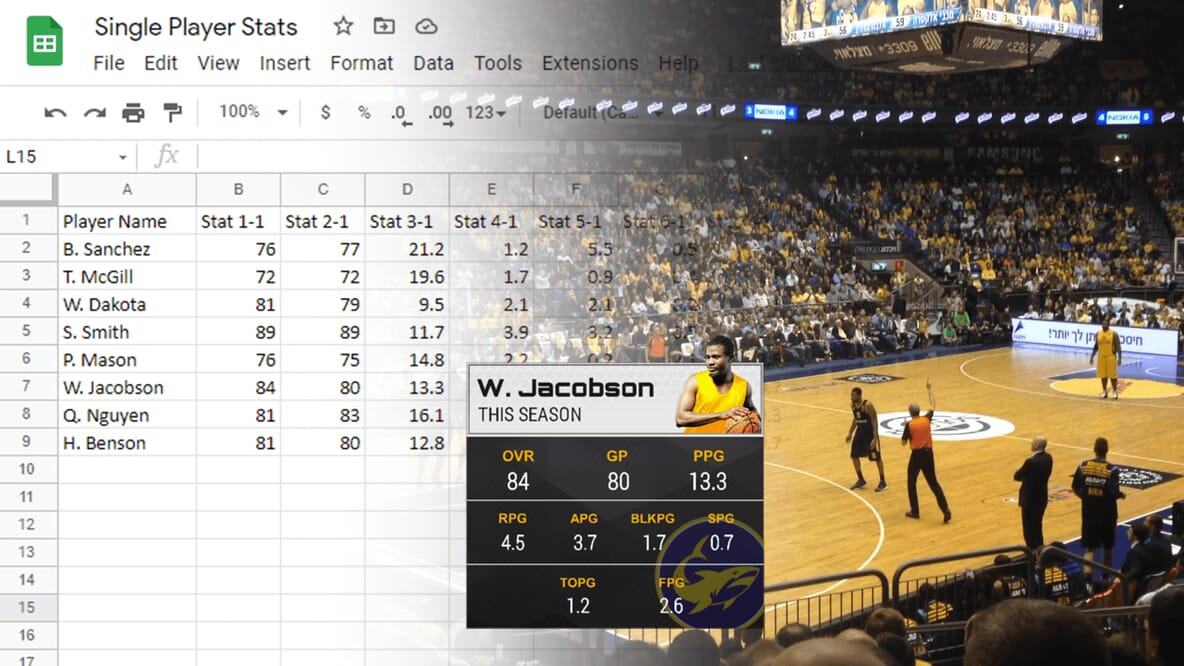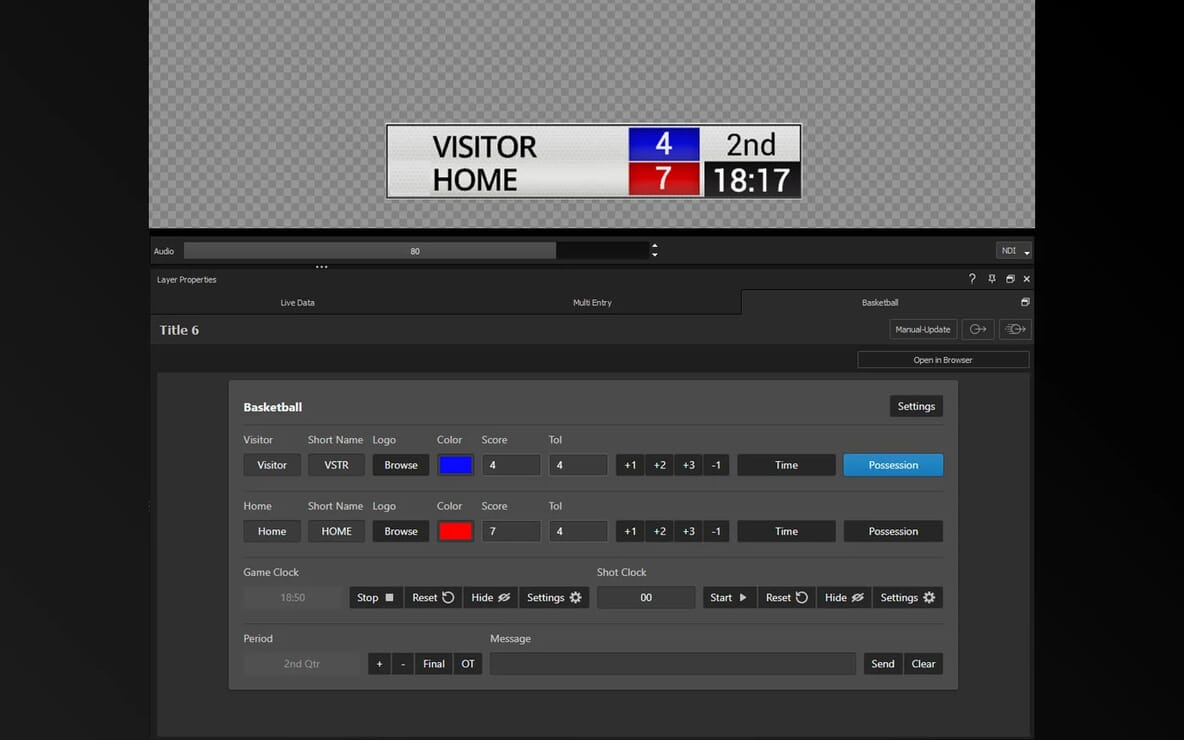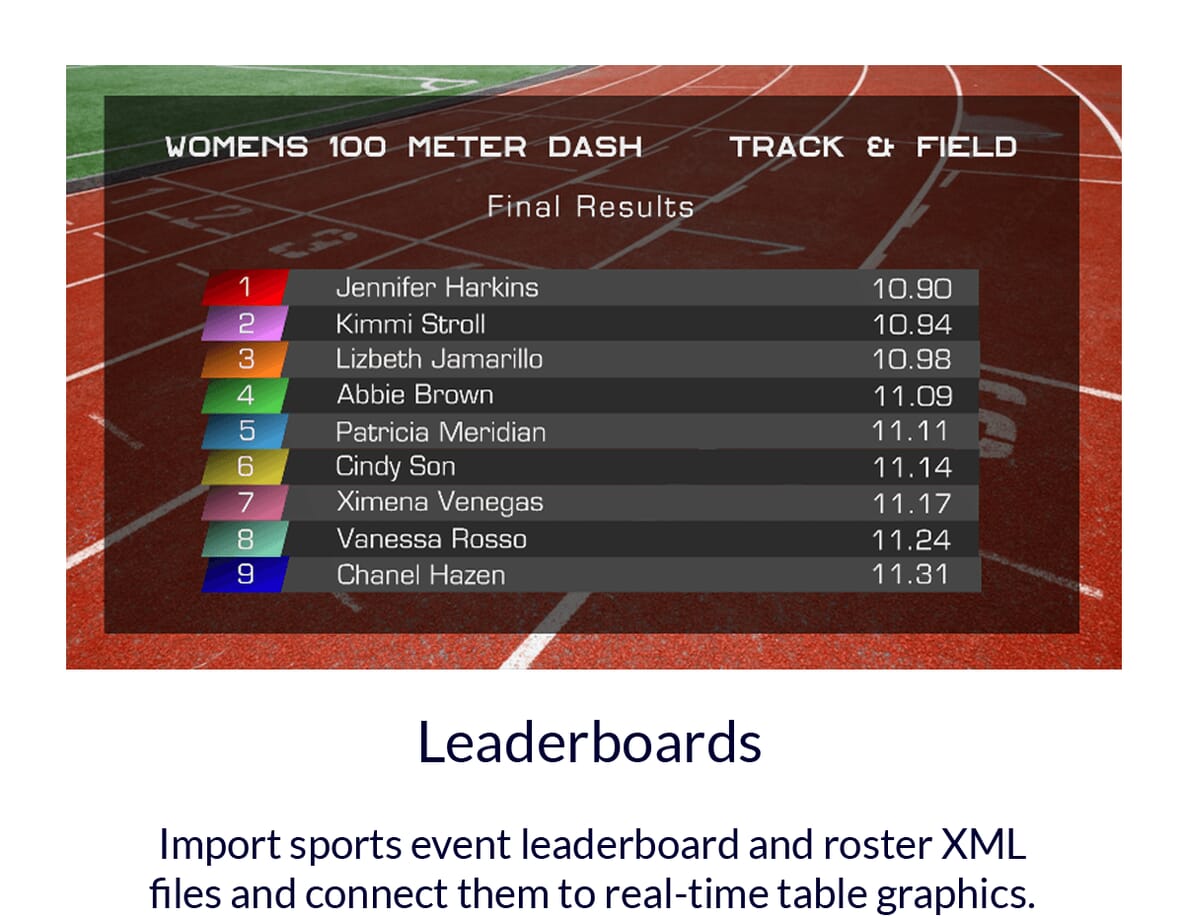Sports coverage. Anytime, anywhere.
Display real-time scores and highlights with customizable templates. Get a pro sports look affordably with Captivate Sport.
Network-quality Sports Graphics
Captivate Sport delivers dynamic scoreboard graphics to streamline all your high school, college or professional broadcasts. Easily connect to scoreboard data from Daktronics, Stat Crew, Scorebird, or Sportzcast, Direct Serial Data from hardware scoreboards plus access included web controllers for all your games.
Tactile, Customizable Command of Your Live Productions
Simplicity of push-button panel control for users who want to perform multiple actions. Get up and running quickly with a host of presets that provide custom-built action stacks.
- Adaptability to customize your layer playout; navigate multiple channels; toggle layer exclusivity and more, all from outside Captivate.
- Layer navigation and playout.
- Navigate and operate layers from your Captivate project with remote controls.
- Data controller support.
- Select and playout spreadsheet data with customizable button controls.
- Build a control surface.
- Wield Captivate from a control surface emulator or Stream Deck.
Features & Specifications
| Control | ||
| Real-time playout | ||
| Live animated updates per layer | ||
| Hotkey functionality | ||
| Outputs | ||
| 1 channel | ||
| 15 total layers | ||
| 3 simultaneous live layer | ||
| NDI | ||
| SDI key/fill (Blackmagic® and AJA®) | ||
| HDMI | ||
| OBS | ||
| Inputs | ||
| Google Sheets and Slides | ||
| Scorebird scoreboards NEW | ||
| Direct Serial Data Support from hardware scoreboards N | ||
| Stat Crew scoreboards | ||
| Leaderboards NEW | ||
| Daktronics scoreboards | ||
| Sportzcast scoreboards | ||
| Clocks | ||
| Design | ||
| 3D animated graphics | ||
| Animations, effects & transitions | ||
| Adobe Photoshop import | ||
| Title Designer interface | ||
| Sports & scoreboard packages NEW |
Compatibility:
Inputs
- Any switcher with NDI inputs
- Any keying switcher with HDMI inputs
- Any switcher with SDI key/fill inputs (Blackmagic Design and AJA cards)
Software
- macOS 10.15 and later
- M1 Mac supported via Rosetta
- Windows 10
Hardware
- 2 GHz processor (multicore or multiprocessor CPU recommended for HD)
- 4 GB RAM (8 GB RAM or greater recommended for HD)
- 1.82 GB drive space for installation
GPU
- 2015 or later
- 1GB VRAM (2GB+ recommended)
- 902Mhz base clock (1506Mhz+ recommended)