
Live Graphics, Data Visualization: Boardroom, Classroom, and More.
Captivate Present delivers affordable, broadcast-quality graphics and video overlays for businesses, classrooms, event production studios, religious gatherings, town halls, virtual meetings, and more.
Corporate Communications

Improve your communication and engage your audience with broadcast-quality graphics at a fraction of the cost. With Captivate, you won’t have to be a TV network to broadcast high-end, professional graphics to your employees, clients, or advisory board. Now anyone, in any organization, can create beautiful, compelling graphics with the Captivate.
Education
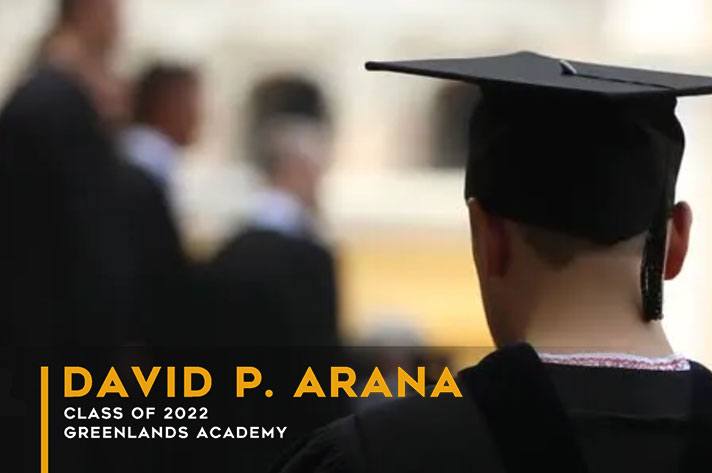
Capture your students’ attention with Captivate, the affordable live graphics solution for the classroom, on-campus studio, or athletic department. Whether you’re teaching live graphics creation or producing an educational or athletic live stream for your school, Captivate meets all your graphics and titling needs.
Houses of Worship
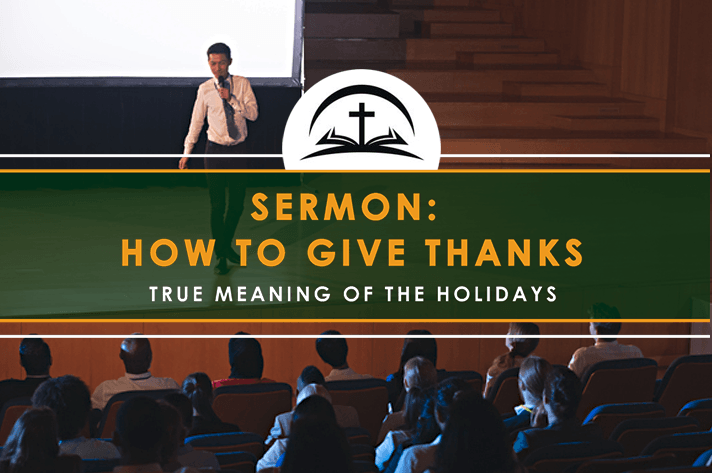
Inspire and invigorate your congregation with polished video graphics. With Captivate, you can easily produce and deliver lyrics, scriptures, announcements, videos, sermon notes, and animated graphics right on the screen. ProPresenter and EasyWorship integrations help Captivate fit in with and enhance your current productions. Captivate allows you to be creative and engaging without a steep learning curve—all at an affordable price.
Government
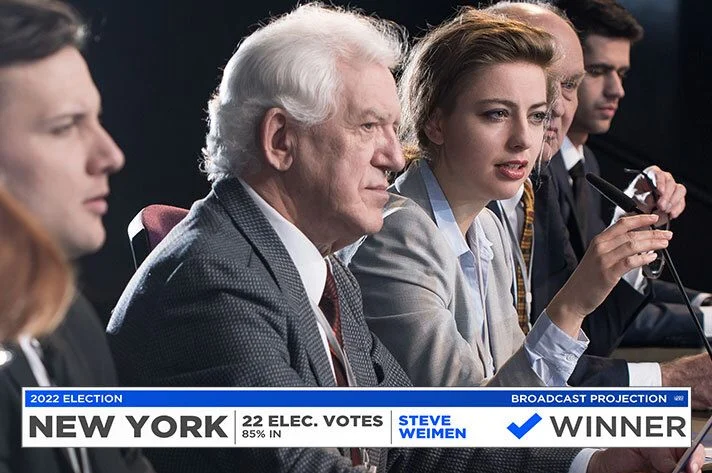
Engage and inform your constituents with live video outreach, essential for today’s government. With Captivate, government agencies at all levels—federal, state, county, and municipal—can produce professional live broadcasts with a minimum of expense or effort. Captivate fits into all government budgets and provides an easy way to accomplish your live broadcast needs quickly and affordably.
Live Events
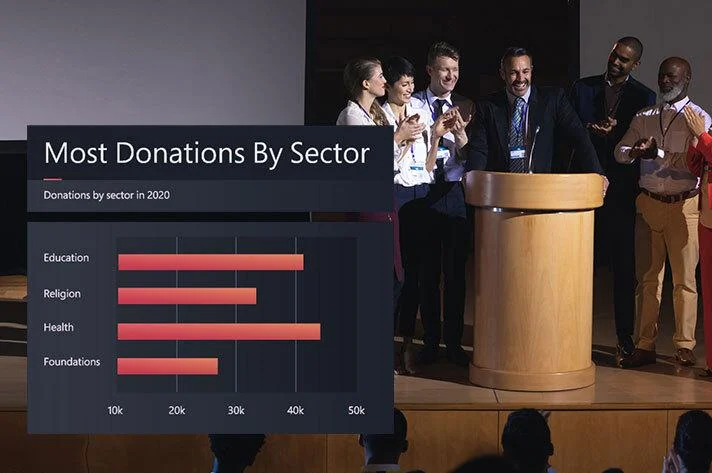
Enthrall the crowd with a high-end network feel—without breaking the bank. With Captivate, you’ll elevate your production value with live graphics, dynamic data inputs, and social media integration. Whether your event is in-person or virtual, Captivate brings broadcast graphics to every live production suite.
Captivate: A New and Improved Titler Live.
Titler Live 5 has been renamed Captivate to better reflect what it can do for you today. Like Titler Live, Captivate provides sophisticated data-driven graphics, overlays, and layouts that works beautifully with today’s leading video production and streaming tools. But Captivate also offers a cohesive one stop workflow for building beautiful productions on its own. Now you can have it both ways.
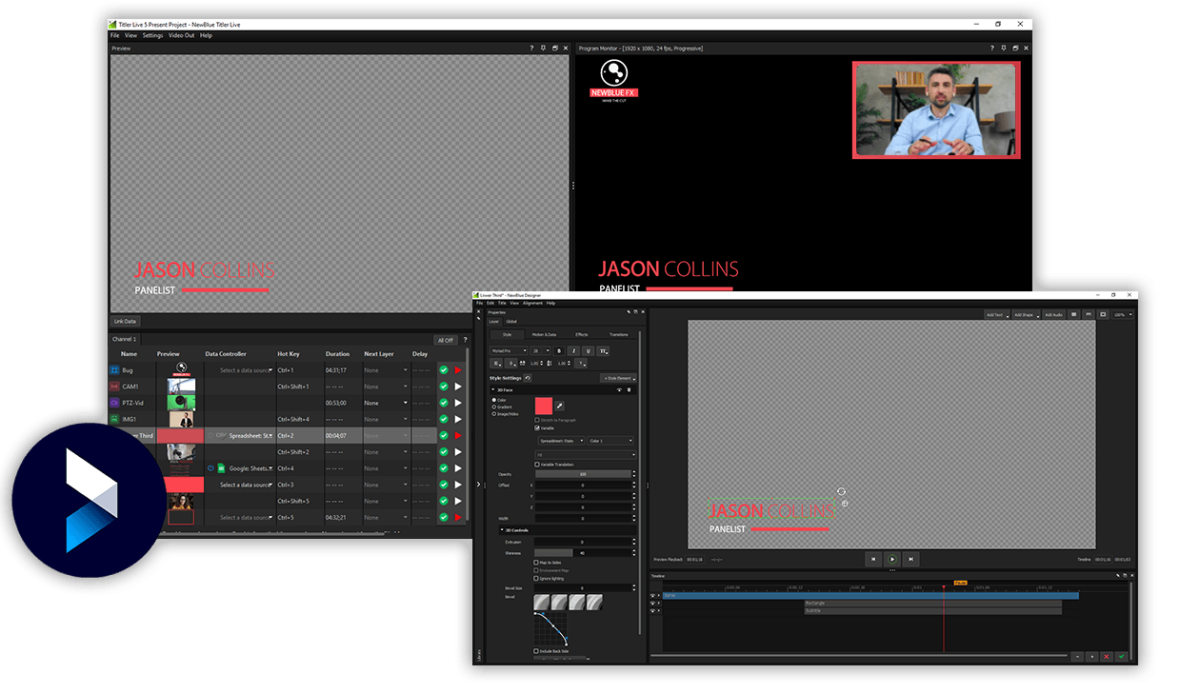
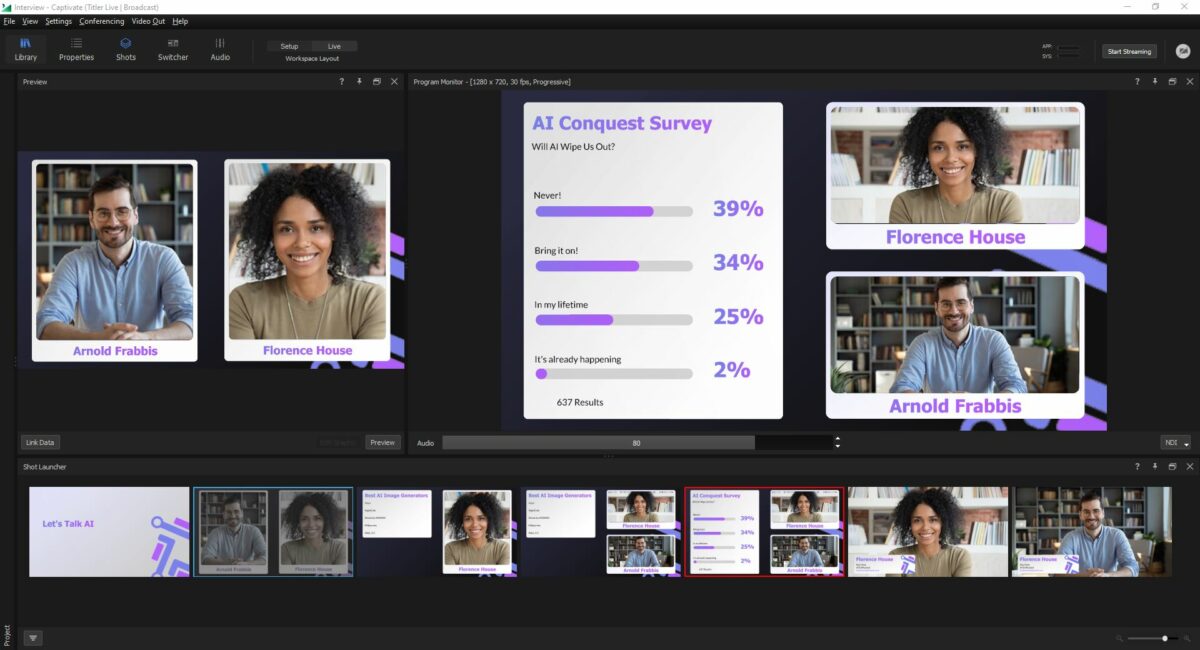
Step Through Complex Productions with Ease.
By combining multiple graphics with a video switching choice into a single Shot Layout to make complex production an effortless reality. Transition between multi layer Shot Layout configurations with just a mouse click or a StreamDeck button push.
Video Switching and Audio Mixing.
Effortlessly control multiple live video and audio sources from Zoom, webcams, PTZ cameras, and more for easy switching and mixing. Energize your production with NewBlue’s extensive library of Transition FX.
Transition Effects and Stingers.
Unleash the power of the NewBlue TotalFX suite to infuse your content with a vast array of effect transitions or use our customizable graphics templates as stinger transitions.
RTMP and additional platform Streaming.
Quickly stream your content to a diverse range of services or leverage the versatility of the generic RTMP protocol.
Zoom and Microsoft Teams Integration.
Harness the power of our new Zoom and Microsoft Teams integration. Automatically bring your meeting participant’s live video and name into fully dynamic Picture-in-Picture graphics. Connect to Zoom chat and Q&A in real-time to engage with fully dynamic graphics.
Save Time and Look Great While You’re at it.
- Deliver dynamic graphics.
- Connect to your data.
- Access ready-to-use designs.
- Integrate with leading solutions.
- Control with a Stream Deck.
- Create multiple graphics from just one.
- Automated graphic scaling.
- Deliver slideshows through your broadcast.
Features & Specifications
| Control | ||
| Real-time playout | ||
| Live animated updates per layer | ||
| Spreadsheet and crawl autoplay mode | ||
| Hotkey functionality | ||
| Outputs | ||
| 1 channel | ||
| 15 total layers | ||
| 3 simultaneous live layers | ||
| NDI | ||
| SDI key/fill (Blackmagic® and AJA®) | ||
| HDMI | ||
| OBS | ||
| Inputs | ||
| Google Sheets and SlidesNEW | ||
| Excel Spreadsheets | ||
| CSV Spreadsheets | ||
| Text Files | ||
| RSS Feds | ||
| Clocks | ||
| Facebook Live Comments | ||
| Design | ||
| 3D Animated Graphics | ||
| Animations, Effects & Transitions | ||
| Adobe Photoshop Import | ||
| Title Designer Interface | ||
| Lower Thirds | ||
| Crawls | ||
| Main Titles | ||
| Motion Bugs |
Compatibility:
Inputs
- Any switcher with NDI inputs
- Any keying switcher with HDMI inputs
- Any switcher with SDI key/fill inputs (Blackmagic Design and AJA cards)
Software
- macOS 10.15 and later
- M1 Mac supported via Rosetta
- Windows 10
Hardware
- 2 GHz processor (multicore or multiprocessor CPU recommended for HD)
- 4 GB RAM (8 GB RAM or greater recommended for HD)
- 1.82 GB drive space for installation
GPU
- 2015 or later
- 1GB VRAM (2GB+ recommended)
- 902Mhz base clock (1506Mhz+ recommended)




